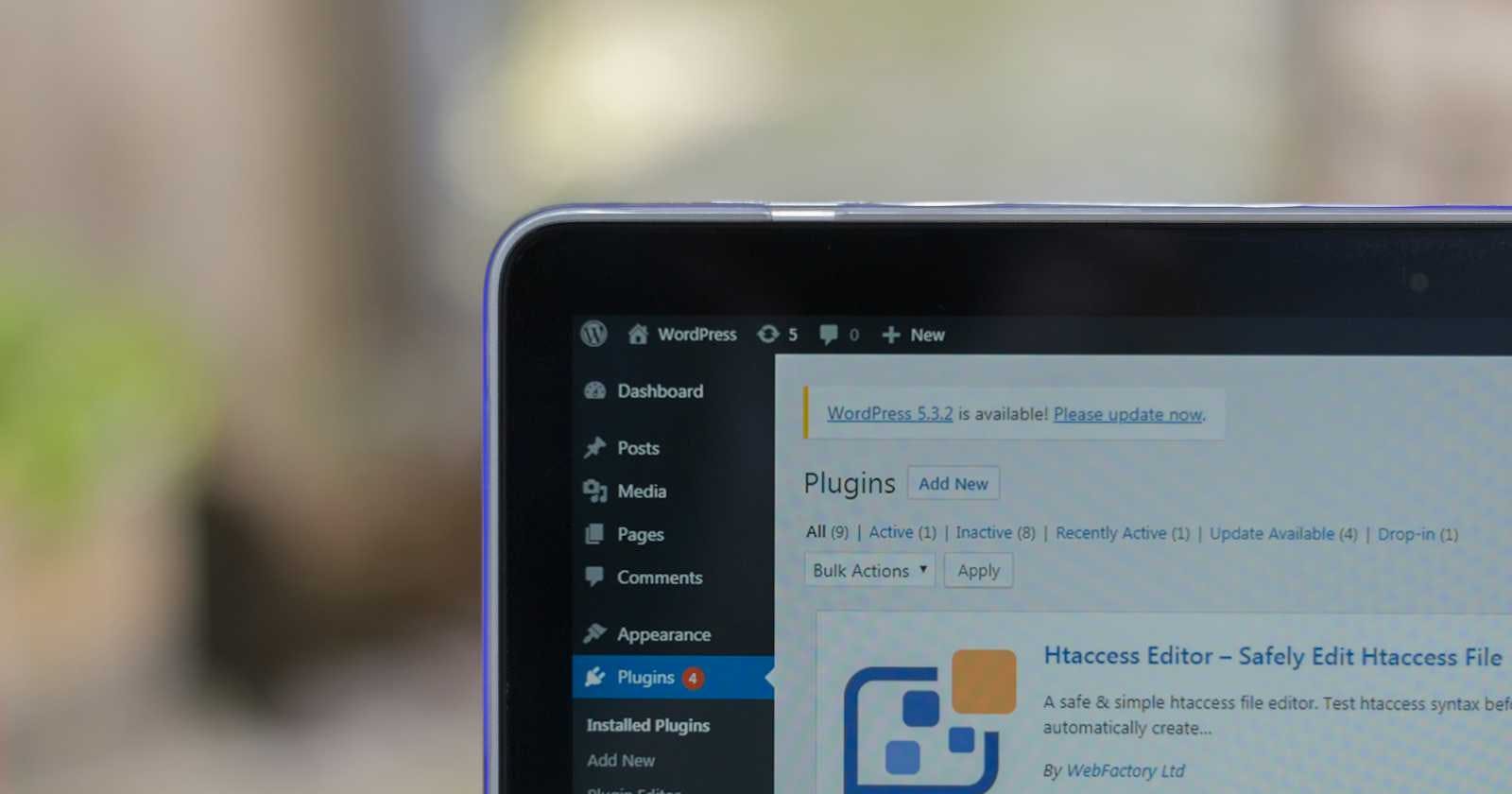In this tutorial, you will learn how to create a custom function in WordPress that generates and downloads a CSV file containing information about your website's pages. This can be useful for exporting page data for analysis or backup purposes.
Prerequisites
Basic understanding of WordPress and PHP.
Access to your WordPress site's files via FTP or a file manager.
Step 1: Create a Custom Function
First, we'll create a custom function in your theme's functions.php file (or in a custom plugin if you prefer) to generate and download the CSV file.
// Add this code to your theme's functions.php file or a custom plugin
function generate_and_download_csv() {
// Set the header for CSV file download
header('Content-Type: text/csv');
header('Content-Disposition: attachment; filename="wordpress_pages.csv"');
// Open output stream
$output = fopen('php://output', 'w');
// Write header row
$header = array('ID', 'Title', 'Content', 'Date Published');
fputcsv($output, $header);
// Query to retrieve WordPress pages
$pages_query = new WP_Query(array(
'post_type' => 'page', // Retrieve pages
'posts_per_page' => -1, // Retrieve all pages
'orderby' => 'ID', // Order by post ID
'order' => 'ASC' // Ascending order
));
// Loop through the pages
if ($pages_query->have_posts()) {
while ($pages_query->have_posts()) {
$pages_query->the_post();
// Prepare data for the row
$row = array(
get_the_ID(), // Page ID
get_the_title(), // Page title
get_the_content(), // Page content
get_the_date('Y-m-d H:i:s') // Date published
);
// Write the row to the CSV file
fputcsv($output, $row);
}
wp_reset_postdata(); // Reset post data
}
// Close output stream
fclose($output);
// Terminate the script
exit;
}
add_action('wp_ajax_generate_csv', 'generate_and_download_csv');
Step 2: Usage
<a href="#" id="generate-csv">Generate CSV</a>
<script>
jQuery(document).ready(function($) {
$('#generate-csv').click(function(e) {
e.preventDefault();
$.ajax({
url: '<?php echo admin_url('admin-ajax.php'); ?>',
type: 'post',
data: { action: 'generate_csv' },
success: function(response) {
// CSV has been generated and downloaded
}
});
});
});
</script>
Step 3: Testing
Save or publish the page/post.
Visit the page/post in your web browser.
Click on the button/link you inserted to trigger the CSV generation and download process.
Conclusion
Once clicked, the custom function will generate a CSV file containing information about your WordPress pages.
The CSV file will be downloaded automatically, allowing you to access and use the data as needed.